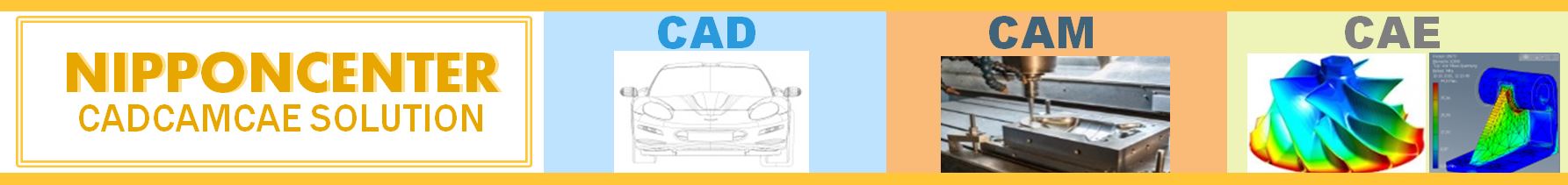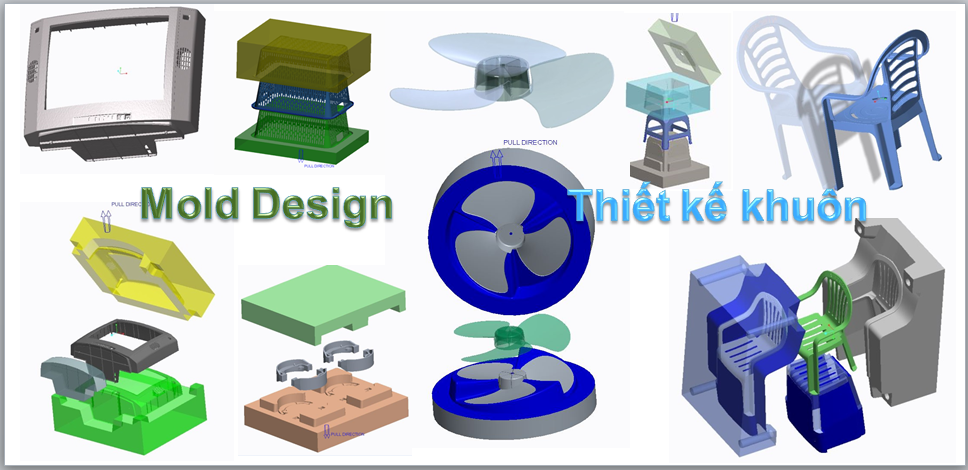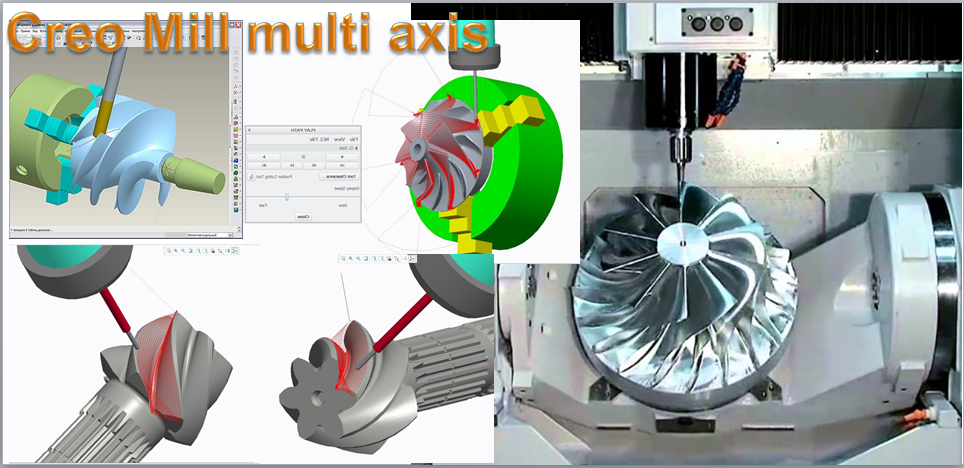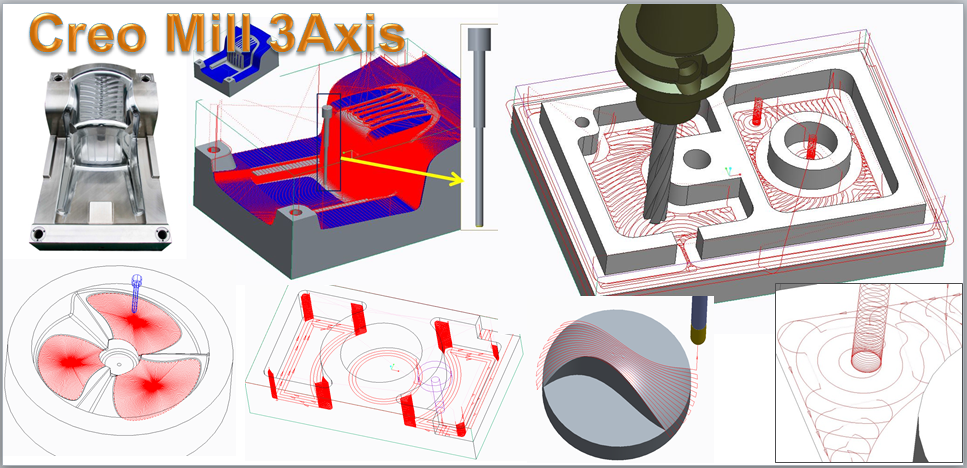1/Cách mở file import trên Creo có Mặt phẵng tham chiếu và xuất bản vẽ 2D
Làm theo bước sau:
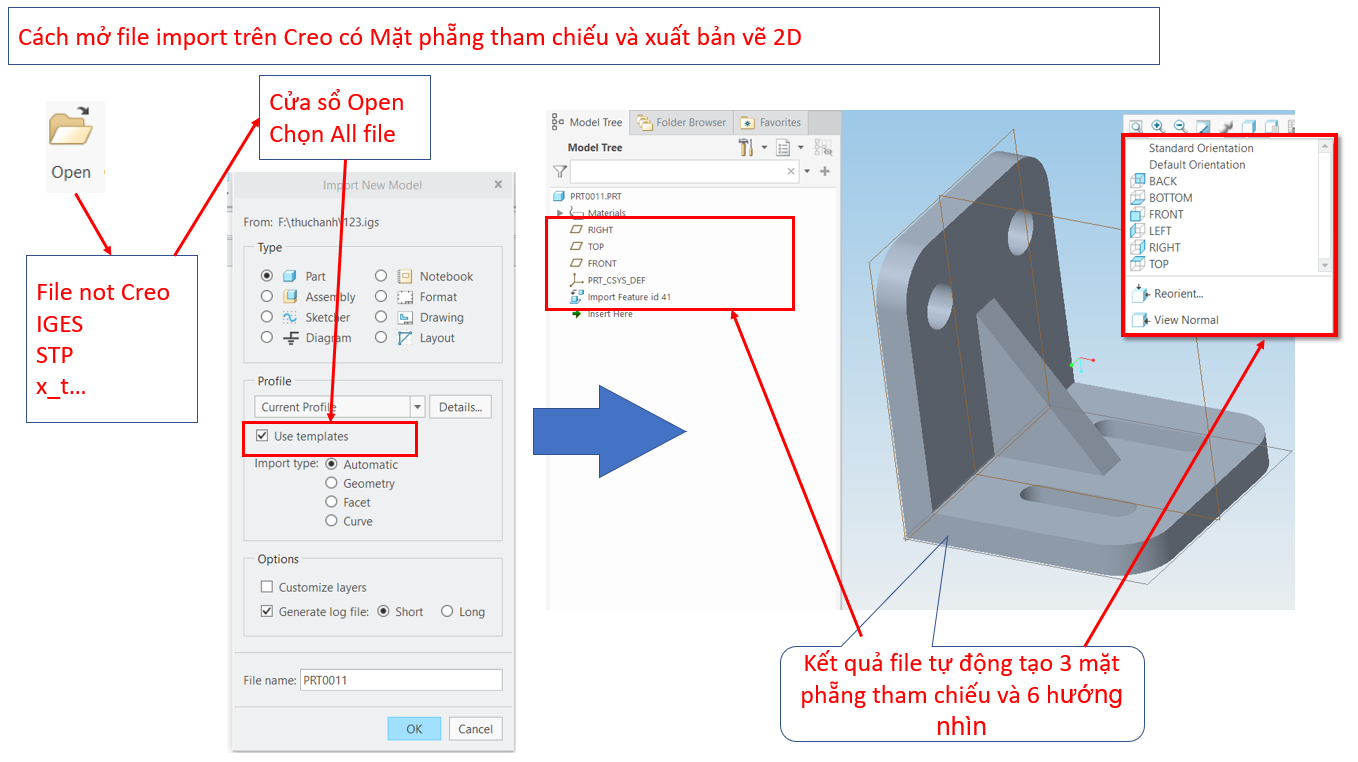
2/Cách tạo mặt phẵng và hướng nhìn khi file import đã lỡ tạo
Thông thường do không biết nên các bạn dùng Creo mất lỗi sau:
Nên khó tạo bản vẽ 2D, mất thời gian nếu các bạn làm vài chục chi tiết trong ngày:
-Mở file import (IGES, STP…) mặt định
-Tách khuôn không chuẩn: Tách khuôn không có 3 mặt phẵng và 6 hướng nhìn => làm việc xuất bản vẽ… Mất thời gian tạo tham chiếu (Do không được học Creo nên tách khuôn không có nên tạo thủ công)
-Thiết kế Assembly hoặc Topdown
=>Cách làm như sau: sửa copy dòng text sau vào file config.pro của bạn
Nếu muốn dùng mapkey theo tên mình thì sửa từ “set-view” thành ký tự bạn thích ví dụ “AA”=> Bây giờ nhấn AA sẽ tự động tạo mp tự động
*Chúc bạn mai mắn thự hiện thành công!
mapkey set-view ~ Command `ProCmdDatumOffsetPlanes` ;;;;
mapkey(continued) ~ Select `main_dlg_cur`
mapkey(continued) `igToolbar_AncestorIGT_IGT_GRP_inh396938342.proe_win:casc340798662`;
mapkey(continued) ~ Close `main_dlg_cur`
mapkey(continued) `igToolbar_AncestorIGT_IGT_GRP_inh396938342.proe_win:casc340798662`;
mapkey(continued) ~ Command `ProCmdViewNormal` ;
mapkey(continued) ~ Select `main_dlg_cur`
mapkey(continued) `igToolbar_AncestorIGT_IGT_GRP_inh396938342.proe_win:casc340798662`;
mapkey(continued) ~ Close `main_dlg_cur`
mapkey(continued) `igToolbar_AncestorIGT_IGT_GRP_inh396938342.proe_win:casc340798662`;
mapkey(continued) ~ Command `ProCmdViewOrient` ;~ Input `orient` `NameVw_IP` `f`;
mapkey(continued) ~ Input `orient` `NameVw_IP` `fr`;~ Input `orient` `NameVw_IP` `fro`;
mapkey(continued) ~ Input `orient` `NameVw_IP` `fron`;~ Input `orient` `NameVw_IP` `front`;
mapkey(continued) ~ Update `orient` `NameVw_IP` `front`;~ Activate `orient` `NameVw_PB_Save`;
mapkey(continued) ~ Move `orient` `orient` 2 33.734940 0.882298;~ Activate `orient` `OkPB`;
mapkey(continued) ~ Command `ProCmdViewRefit`;
Người gửi / điện thoại
nipponcentervn@gmail.com Center@nippontechvn.com | Hot Line: 0898088247 0938818325 | Skype: nipponcentervn | Online support 1 |
| Online support 2 |



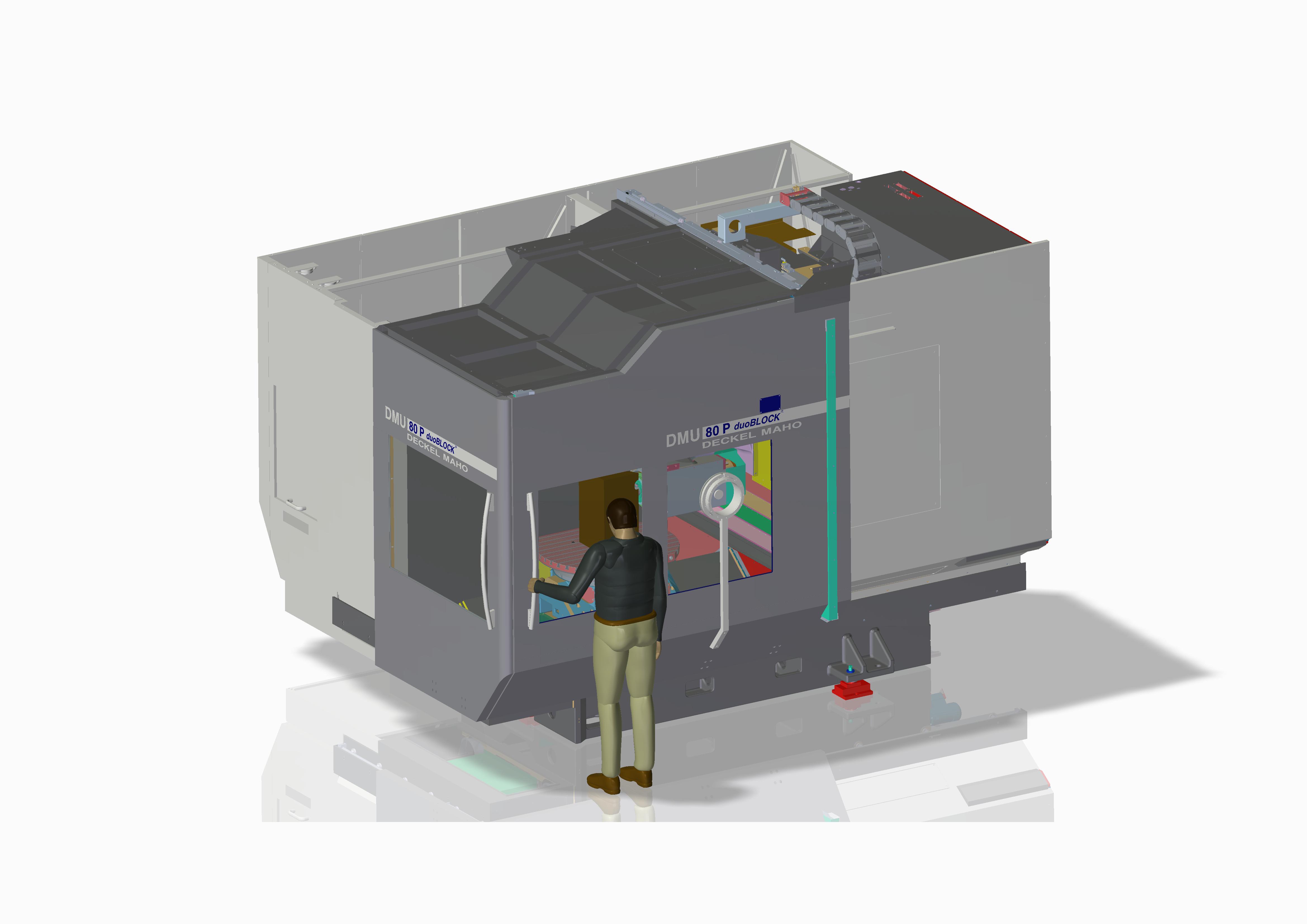
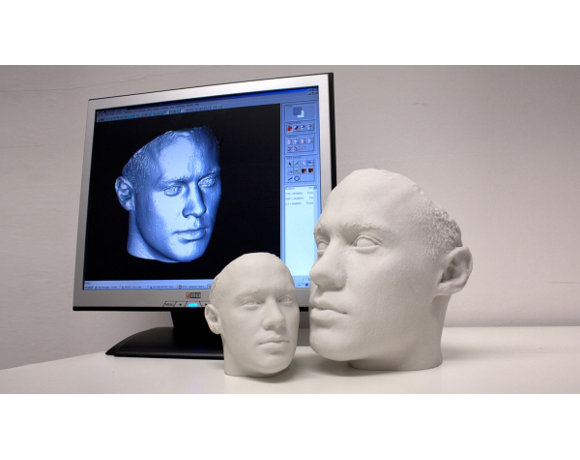
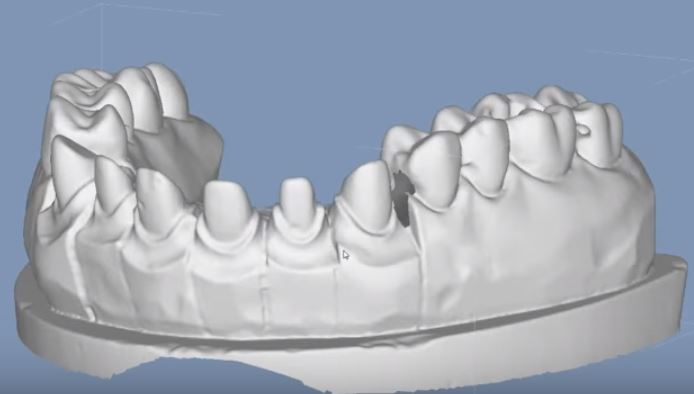


TRUNG TÂM ĐÀO TẠO CADCAMCAE 070.777.6989 Zalo: Nippontechvncom
CUNG CẤP GIẢI PHÁP CADCAM EMAIL: nipponcentervn@gmail.com
TƯ VẤN DỰ ÁN THIẾT KẾ Địa chỉ: Quận 10